by Michael Smith (Veshengro)
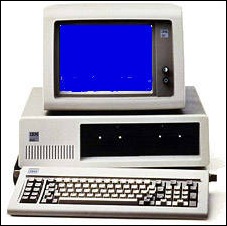
The first question to as it ask yourself is “Do I really need a new computer?”
Ask yourself as to why there is a problem with regards to having to upgrade. Is it because Windows needs more resources and such like, for that is a way that Microsoft is working hand-in-glove with the hardware manufacturers to create a built-in obsolescence into our computers.
In most instances, unless something has gone seriously wrong with the hardware everything just boils down to proprietary software makers, with Microsoft in the forefront, artificially creating a need for new machines.
It is much better on all counts to use the computer as a computer still, as your computer, but change the operating system to Linux, such as Linux Ubuntu. This works even with older computers as long as they have a good amount of RAM.
Linux is not power hungry as is Windows and neither, and that is most important, resource hungry. It also takes up little space only on the hard drive. So far all Ubuntu installations still come on a CD, which means the operating system, plus applications, is less that 700MB.

This is by far the greenest option for any older or laptop and is also one of the securest option as Linux operating systems very rarely if ever fall prey to viruses, Trojans and the like and are difficult to hack into also.
There comes a time, and especially, if you want to use or continue to use MS Windows, you will have no option to upgrade the hardware, that is to say the PC. Even with using Linux the hardware will not – unfortunately – last for ever and there may come the day that you no longer can repair the machine yourself. Then it is time to get a new or, if you wish to continue to use Linux, a used and/or reconditioned machine.
The problem then becomes: What should you do with your old machine?
Leaving it sitting in the corner isn't exactly a good long-term solution. Eventually, you'll have to part with it in one way or another, and just as there are stages of grief, there are stages (or steps, if you prefer) that you'll have to go through as you get rid of your old, trusty bucket of bolts. And each one requires some action and thinking on your part.
Now you have a number of options as to what to do with the old machine...
One: Look for a secondary use
Before you ditch your rig, consider your options. If you've got a lot of digitized media, it could serve as the hub for your home media server. Just hook it up to your home entertainment center and — poof! — you've got an easy way to access videos, pictures and music streaming sites from your couch. Other options include turning it into a backup storage device or a home security monitoring system.
Two: Wipe it clean
If you can't find another use for your PC and are determined to get it out of the house, you'll want to be sure that any and all personal data is nuked. Once you've verified that you have a backup copy of everything critical, it's time to make sure that data doesn't fall into the wrong hands.
While many people think simply reformatting the hard drive is enough, there are a few extra steps to take to ensure no one can access your files. Encrypt your sensitive files through either a specialized program or using the built-in Windows encryption system. Once they're deleted, they can't be decrypted -- even if someone manages to recover them later. Another option is using a dedicated drive-erasing tool, like DBAN, which overwrites each block on your hard drive several times.
Three: Consider philanthropy
Once you've erased your digital fingerprints, you have a few ways to go. There might be profit potential in the machine, but before you decide to cash in, think about others who might need a new PC.
Whether it's family members whose computing needs aren't as demanding as yours or a local school that doesn't have the budget to buy new equipment, there are plenty of people and places that can likely use your old system. You'll also get the bonus warm fuzzy feelings that come with helping someone out.
There are charities that refurbish and recondition older PCs – and one or two even put the world's best operating systems on them then in the form of Ubuntu – but I have found that when it is just one or two PCs they are not very obliging as to collection and will want to charge you for picking up your old computer(s). So not necessarily an option.
In addition to that you could think of selling your old PC on places such as eBay, etc., but I would suggest you be realistic. Most people don't want a used PC that is older than a year or so and definitely not without the operating system on board. As you, however, wish to wipe the hard drive it will no longer be on board and also, theoretically, you are not permitted to pass it on and the key by law.
The final step then, probably, is to trash it and here please, if and where possible, sent it into the WEE recycling stream and don't just dump it into the trash or worse still somewhere in the countryside.
As far as I would suggest rarely a computer will be that far gone that it cannot be used for something in the field of computing, either for children or even for yourself.
By using, entirely, Open Source software, whether operating system or applications, most older computers still have a great deal of mileage in them even if Microsoft Windows says no. So, before you think that you have to get a new PC think as to whether a new operating system would not be better, especially as Linux and other Open Source programs are free.
© 2012


















